3 Easy Ways A Managed IT Provider Can Help Your Company Move
Consulting Services | IT Professional Services | Managed IT | Network Infrastructure | Network Security & Cybersecurity | Project Support
The hassle of moving can be pretty daunting when it involves relocating your company from one office to another. Your company may have relied on separate vendors to help you with various stages of the moving process in the past. However, relying on a Managed IT Provider to handle your company’s moving needs can take the stress out of dealing with multiple people during the moving process.
Having operated as a Managed IT provider for over twenty years, LDI has consulted with customers and existing clients alike to make their move as seamless as possible. By abiding by your timeline and exact requirements, LDI works to install a moving plan and then to design and install your complete infrastructure.
This article will first elaborate on what a Managed IT Provider is. Then we will elaborate on the three specific ways a Managed IT Provider can help ease your company’s stress when moving. By the end of this article, you will have learned all the different things to consider when moving and why relying on one Managed IT provider can take the headache out of moving.
What is a Managed IT Provider?
A Managed IT Provider acts as a third-party organization responsible for a company’s IT systems and operations. Managed IT services include systems monitoring, help-desk support, backup and disaster recovery, document management solutions, issue resolution and reporting, cloud communications, cybersecurity solutions, remote management, and more.
Depending on the Service Level Agreement (SLA) your company has with a Managed IT Provider, you can choose the exact Managed IT Services your company needs. As an end-user, your company would then pay for services provided offsite.
Managed IT Providers stand as a good option for companies that do not have a designated IT department. Working with a Managed IT Provider can free up time for you to work on growing your business rather than dealing with day-to-day IT issues or requirements.
What Are 3 Easy Ways A Managed IT Provider Can Help You Move?
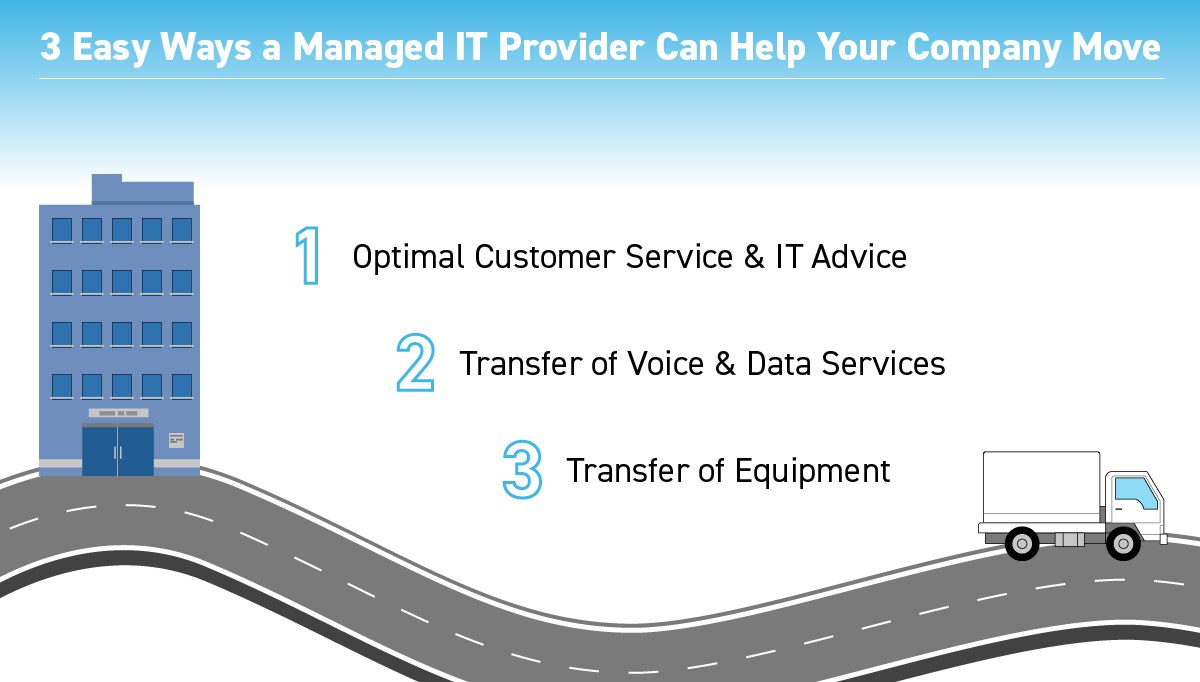
As your company continues to run its business, focusing on moving your company’s belongings to another location can be overwhelming. That’s why we have gone ahead and listed three ways a Managed IT Provider can help you with your moving needs.
1. Optimal Customer Service and IT Advice
Having one designated person who can provide your company with seamless communication and coordination takes time, effort, and decision-making off of your company’s hands. Once you set the timeline for which your company needs to move out of your current location, let the Managed IT Provider handle the rest.
When you hire a Managed IT Provider to help with the transition, there is usually a team dedicated to helping your company move. A Project Manager takes care of the planning, coordinating, and liaising between all the moving parts to consider. Those moving parts consist of transferring voice and data services and moving equipment from one place to another.
The Project Manager will provide you with updates throughout the move and notify you via phone or email about anything that might come up during the process. Communicating with one person about your moving concerns and requirements makes for a seamless transition with no headaches.
It can be stressful when you, as the customer, are left to keep track of several separate vendors at once during the move. Thus, with only one designated person coordinating all specifics, there is no baton passing, finger-pointing, missed timelines, or confusion.
3. Transfer of Voice and Data Services
A significant factor to consider when moving is your voice and data services’ transferal from one location to another. Voice and Data Services merges both voice and data communication in one single network. This network includes an IP intranet, the internet, or a service provider network that provides services like the internet.
A Managed IT Provider can assess what carriers are available at the location your company is moving to and whether the building has a preferred data provider. Once your company decides which carrier they would like, the Managed IT Provider can order the installation.
The carrier is required to provide the installation within ten business days to six weeks. Whether your company decides to remain with the same carrier or switch carriers, your phones should function once installed.
While you may need to change your phone number, this is an excellent opportunity to re-introduce yourselves by newsletter, your company website, email, or phone call to your pre-existing clients and prospects. This can help promote future business and serve as a refresher about services your company offers.
Your Managed IT Provider will be able to design the layout of voice and data services, WIFI, and electricity. These factors are imperative to figure out before moving so that your team can work. The Managed IT Provider can also supervise your transfer of services and confirm the cancellation of any current voice and data services your company has to switch to your new carrier without paying double in fees.
3. Transfer of Equipment
The thought of moving equipment from one location to another is grueling. Luckily, you can pass that task right on over to your trusted Managed IT Provider. They can either hire a moving company or will assign people within their organization to do it.
Your Managed IT Provider will work with you to identify whether you need new voice and data equipment, computers, and servers. By understanding your new space’s measurements and seeing whether your current equipment can fit and still works, your Managed IT Provider will be able to replace the equipment and set up the installation in a timely fashion.
We went ahead and simplified a few factors below to consider when moving your equipment.
Disassembly and Assembly
With moving, one of the most time-consuming tasks is the disassembly of equipment, only to reassemble it at your desired location. The Managed IT Provider will ensure that all your equipment makes it to the next location.
Once the equipment is disassembled and ready for assembling, your Managed IT Provider will connect all your equipment. The wiring of equipment is as important as the equipment itself. For things to run, every piece of equipment needs to be connected. Missing cables are unacceptable and can slow down the moving process.
Setting Up Your New IP Address
While an IP Address enables information to be sent out between every device on your network, it also includes location information. Since the internet needs a defined way of differentiating between various routers, computers, and websites, an IP Address is necessary for every office place.
Your company can change its IP Address manually. Yet, your Managed IT Provider can change it for you, ensuring that all your devices connect to the same IP Address.
Updating Firewalls and Malware Protection Software
Once your company’s equipment is fully installed at your new location, considering your IT infrastructure’s security is imperative. A firewall is a security device that can come in the form of hardware or software that helps protect your current network by filtering through and blocking any outside threats to gaining unauthorized access. Generally, it would help if you replaced your firewalls whenever your company’s network environment requirements change.
While firewalls can offer various protection levels, Malware Protection Software can specifically prevent, identify, and eliminate malicious software (malware) from living on your company’s IT systems and computing devices. A Managed IT Provider can help prepare your company for any alleged cybersecurity attack by updating your current network with firewalls, malware protection software, and any other security precautions your company would like to set up.
Video Conferencing Installation
Another factor to consider is ensuring that your conference room and every computing device connected to your network have a reliable video conferencing solution. With most companies working at half capacity due to a hybrid work structure, video conferencing has been a must-have during this time.
Deciphering what video conferencing equipment you may need aligns with your company’s overall goals for video conferencing. Once you know the number of people you want to take part in a conference, you can note the technical equipment you already own and talk with your Managed IT Provider to decide whether you need new equipment before installation.
Implementing COVID-19 Safety Equipment
Considering your employee’s safety is of the utmost importance during a time where COVID-19 is still a threat. Suppose you must have your employees return to work in an office. In that case, your Managed IT provider can help set up equipment that will enable your employees to enter the facility.
Touchless Temperature Kiosks
A Temperature Kiosk is a self-serving screening device that screens all individuals upon entry to your office. It carries out contactless body temperature checks for all employees, visitors, and customers. Temperature Kiosks also make Contact Tracing easy by maintaining a log of entry-times and temperature reading.
Temperature Kiosks serve as a solid investment when it comes to protecting your company from a possible outbreak. Depending on the Managed IT Provider you choose to work with, they can also install your kiosks and walk you through how to use them.
Card Access
Depending on whether your new building has a touchless access control solution already, consider installing a touchless access control solution for your employees to enter your new office space. Implementing a key card access solution will enable an employee to access an employee based on role, location, and time by hovering your key-card over the designated access point.
Suppose card access is your touchless access control solution of choice. In that case, your Managed IT provider will be able to effectively set up your electronic system before your move-in date.
Need Some Help Moving Your Company?
Now that we have covered the multiple factors to consider when moving, we want your company to know that their moving burden does not have to fall on them entirely to figure out all the moving pieces.
With over ten years of helping customers move, LDI knows how stressful moving can be. Once we draw up your initial plans and designs, LDI works to inspect every project for completeness. LDI works to handle the design, implementation, and installation of your complete infrastructure with care. From voice and data services to setting up your computing devices and servers, LDI’s Managed IT department can provide you with both the services and office equipment you may need.
Let us make your move as easy as possible. Set up a consultation today to discuss all your moving needs and learn more about how LDI can assist you and your team during the moving process.